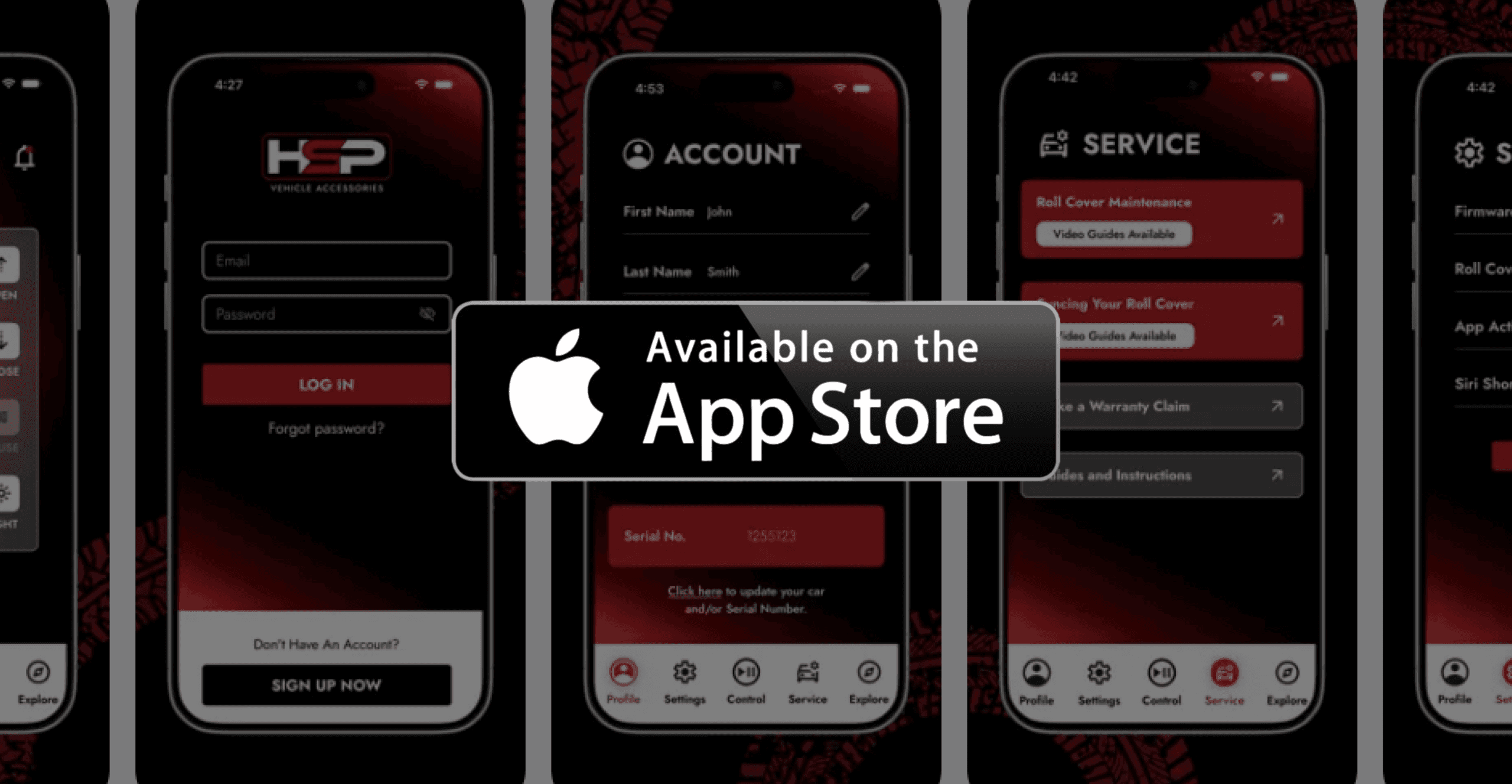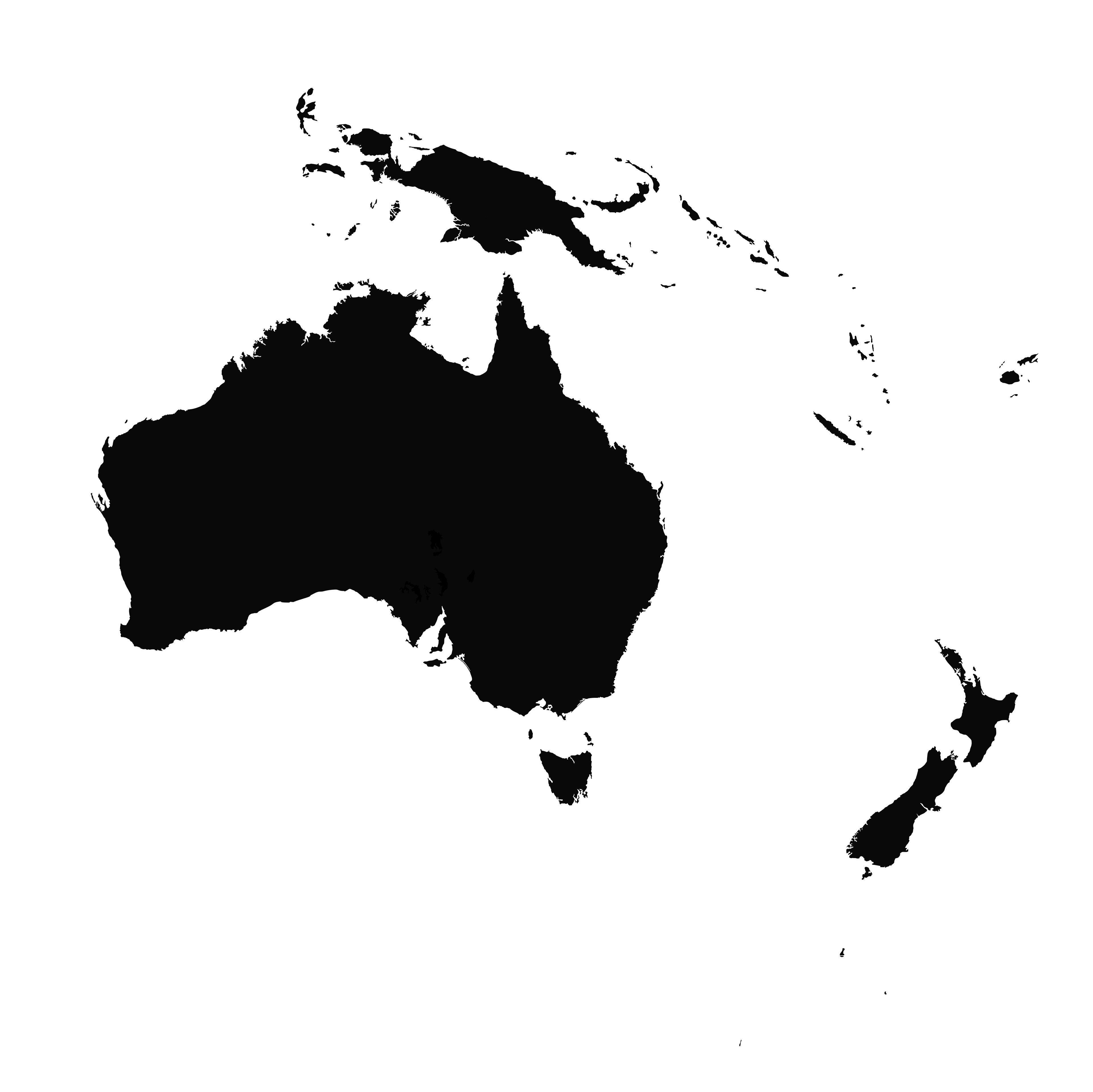
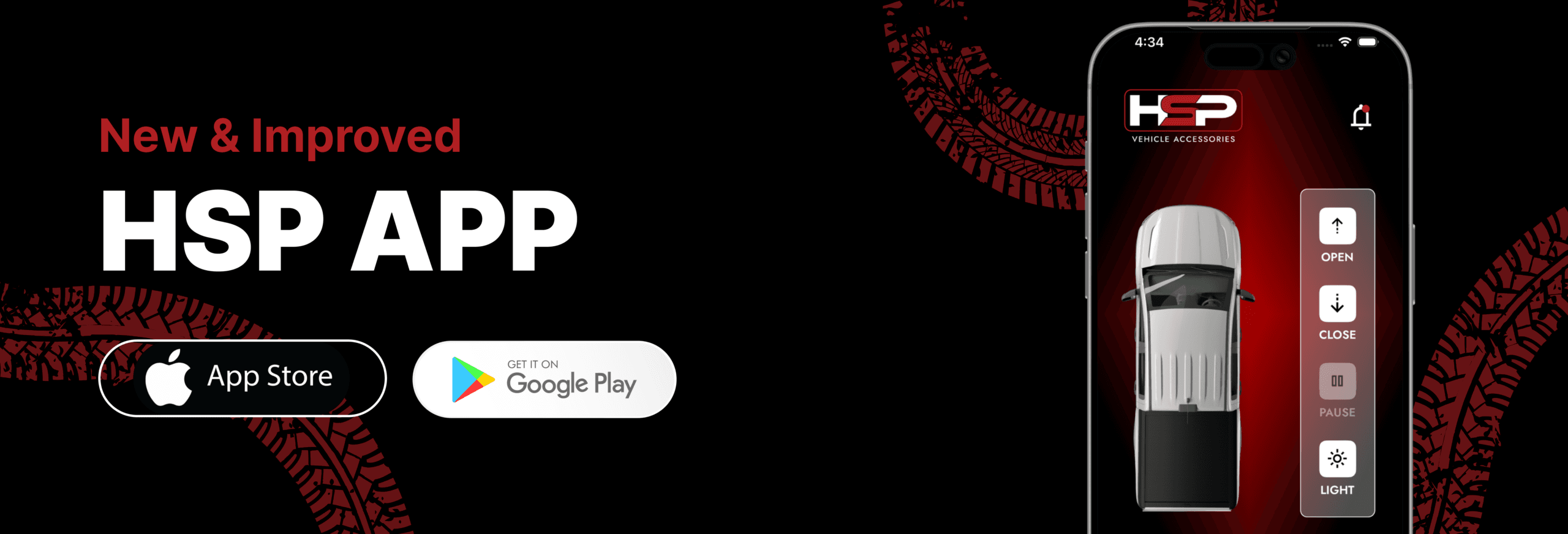
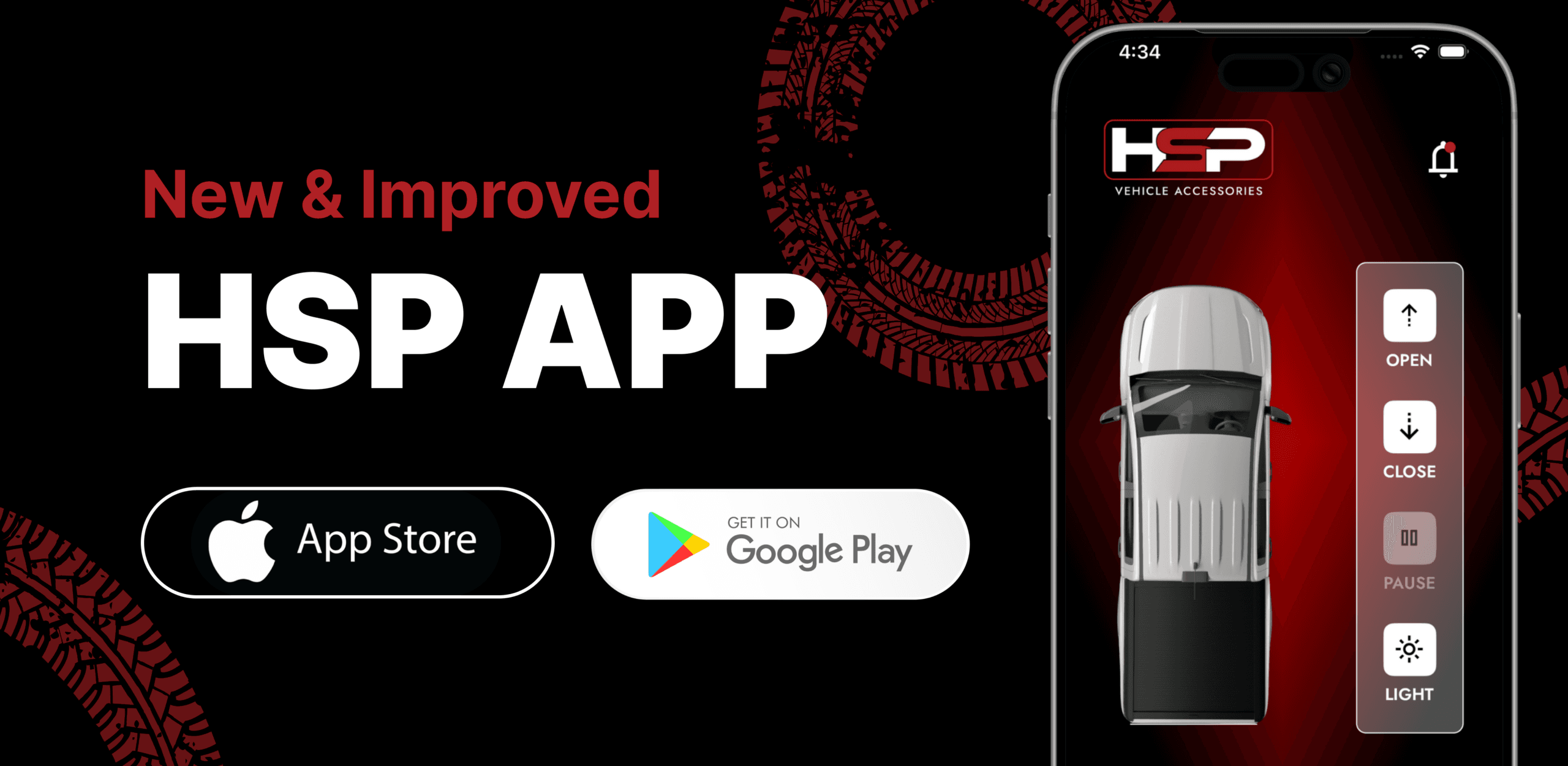
HSP 4X4 App Sync Tips & Tricks
Introducing the world’s first app designed to seamlessly integrate your HSP Electric Roll R Cover with your Apple or Android device.
With the upgraded app, you can now access everything HSP with ease—from control and settings to service support, all in one place.
For Apple users, enhanced features include hands-free voice control via Siri, allowing you to open and close your Roll R Cover using your iPhone, AirPods, or Apple Watch.

Take Full Control of Your HSP Roll Cover in Seconds
Our revolutionary new app lets you control your Roll R Cover to open, close, pause and operate the LED light at your fingertips.
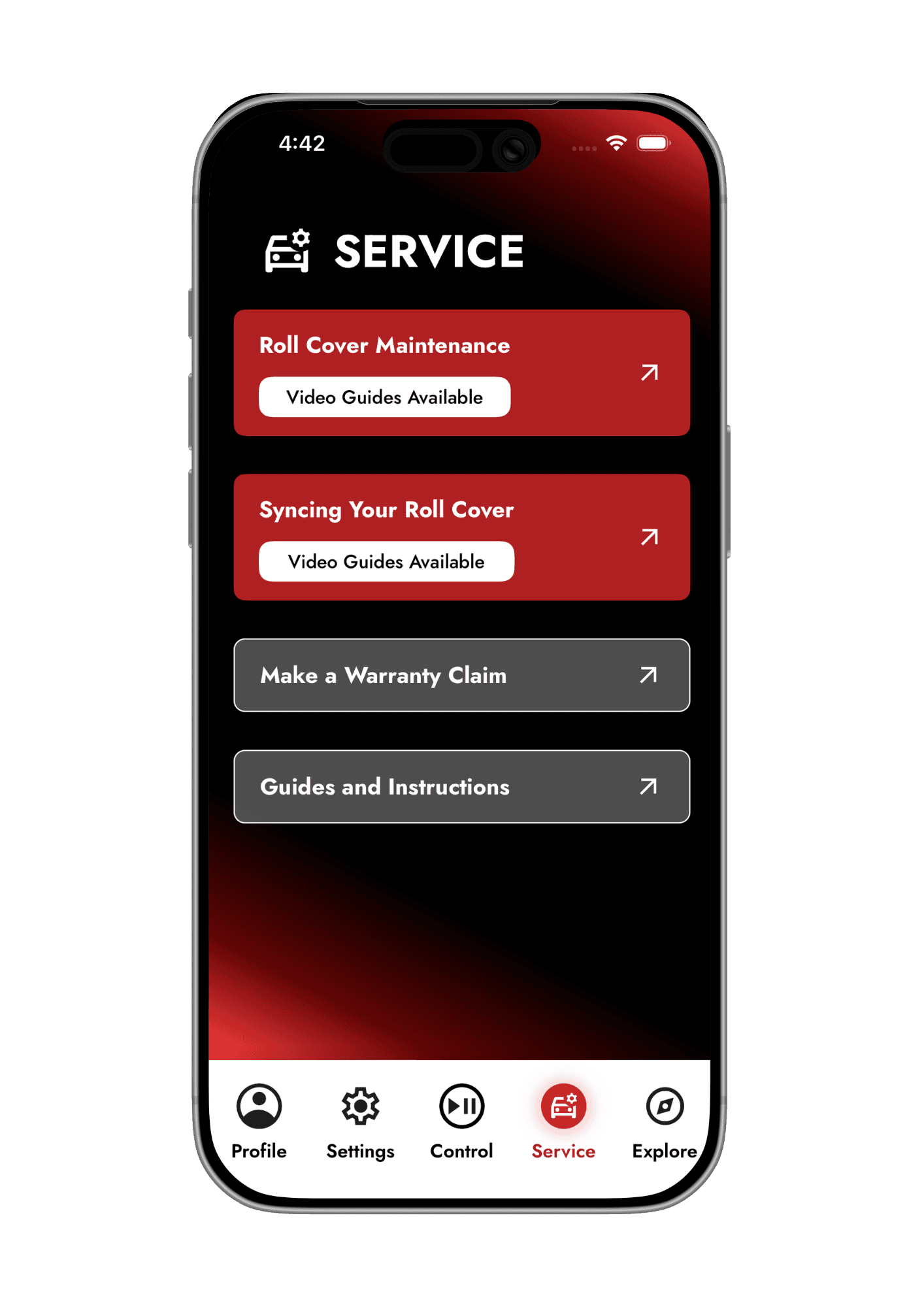
Instant Access to Service Guides & Step-by-Step Instructions
Your go-to service centre for comprehensive guides, warranty support and step-by-step instructions—designed to make maintaining your products simple and efficient.
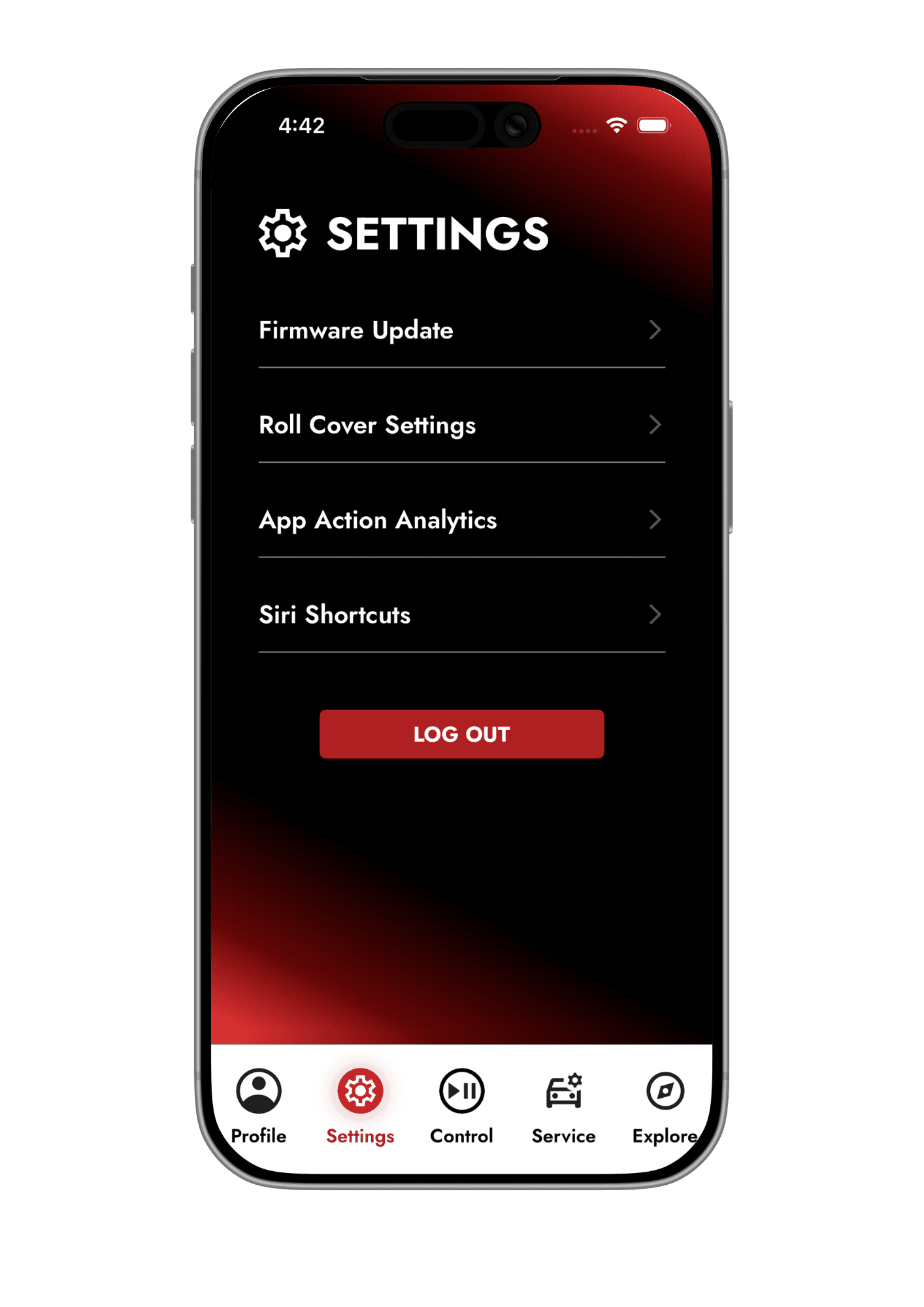
Powerful Settings for Smarter Control
Update firmware over Wi-Fi, fine-tune roll cover settings like LED brightness and auto-lock, view app activity analytics, and tailor Siri shortcuts—all in one place.
FAQ's
Here’s some answers to frequently asked questions for the HSP app.
- I had an account on the old HSP app. Can I still use it on the new app?
- I’ve upgraded my car. How do I update my vehicle details in the app?
- How do I pair the HSP app with my Roll Cover?
- I’ve tried pairing the app with my Roll Cover, but it isn’t working. What should I do?
- Does the HSP app work with Android Auto or Apple CarPlay?
How To Sync Your Series 3 & Above To The HSP App
The video instructions below will show you how to sync your Roll R Cover Series 3 & above to the HSP 4X4 app with an Apple or Android device.
Please Note: Series 3 and above with compatible app starts with Serial Number 13500 and onwards.
Series 2 - App Sync Instructions
The video instructions below will show you how to sync your Roll R Cover Series 2 to the HSP 4X4 app with an Apple or Android device.
Please note: Series 2 with compatible app starts with serial number 6379 and onwards.
Proximity Buttons
Watch the video below to learn how you can sync or desync the proximity buttons from your Roll R Cover Series 3
Firware Updates
Watch the video below on how to update the firmware on your Roll R Cover Series 3 using the App.