Does a Ute Roller Shutter Improve Ute Security?
Want to know why the HSP Roll R Cover is the best roll top on the market? Cut proof Interlocking extrusions, toughened curtain, digital security… Doesn’t get much tougher than this!
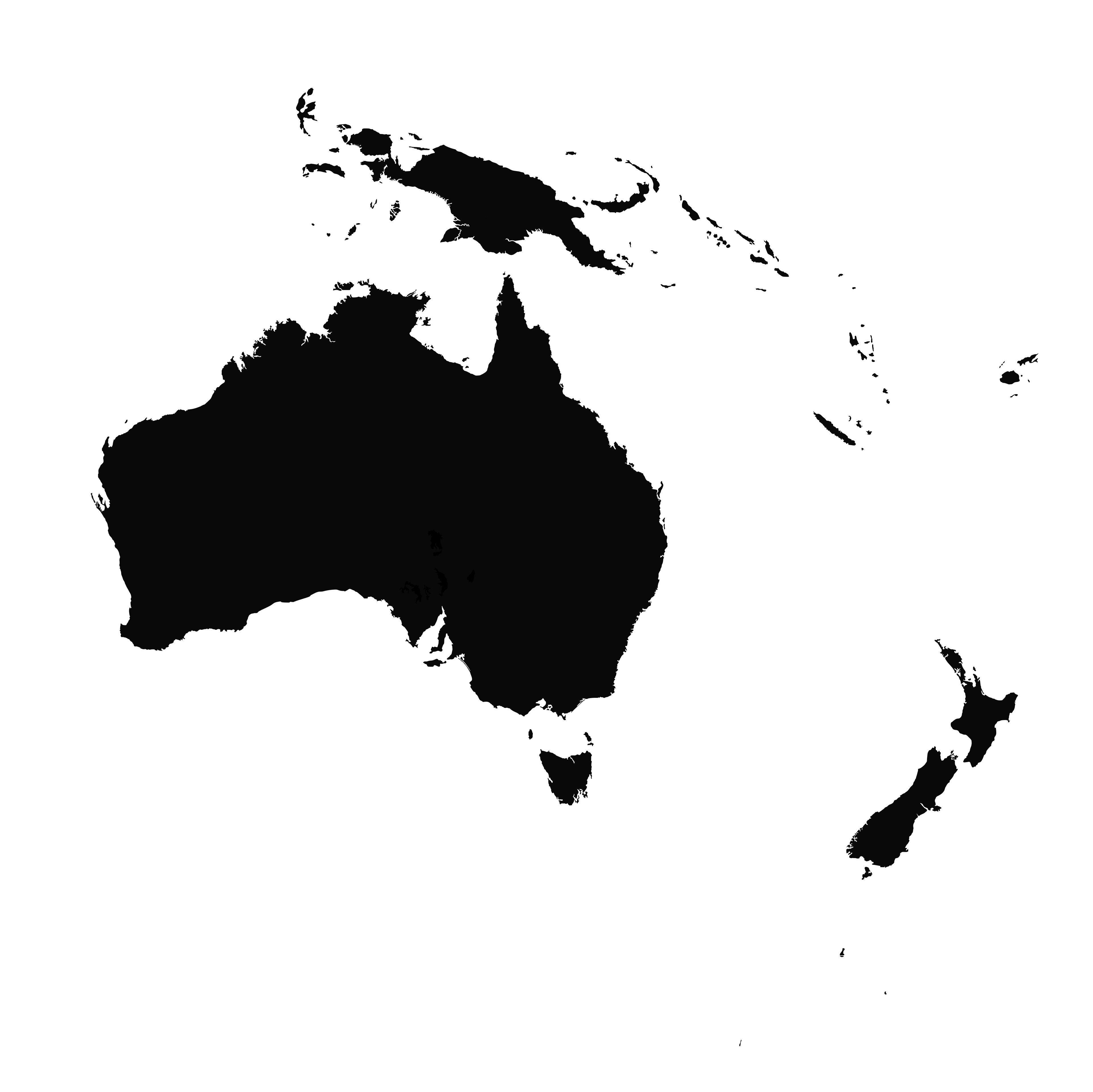
Ensuring your Roll R Cover remains in peak condition is crucial for maintaining the integrity and functionality of your vehicle accessory. Regular maintenance not only extends the life of the Ute Roller Cover but also guarantees smooth operation.
From simple steps like keeping the track and bearings clean to avoid debris build-up, to using the recommended cleaning agents and lubricants to protect the materials and ensure the mechanical parts function seamlessly, each action you take helps prevent issues that could lead to costly repairs or replacements. Remember, a well-maintained Roll R Cover not only operates better but also enhances the overall lifetime of your roll top. However please look at our Adverse Conditions for more information around the Roll R Cover against different environments.
(Serial Number 34274+)
Follow these steps if your Serial number is 34274 or Above.
It is also recommended you use this kit for older Series 3.5 models by thoroughly cleaning the spiral convolute and following the above steps to re-condition your unit. Please get in touch if you would like to purchase a new service kit.

Looking for more information on how to sync your Roll R Cover with the HSP 4X4 app? Head to our HSP App Sync page to find out more!
To sync or de-sync your proximity buttons with the Roll R Cover series 3 and above, please follow the steps in the below video.
(Serial Number 25528-34273)
Follow these steps if your Serial number is 25528 to 34274
(Pre Serial Number 25528)
Follow these steps if your Serial number is before 25528
Roll R Cover Potential Problems and Solutions Guide: (For Series 3 & 3.5)
Read More Below:
Want to know why the HSP Roll R Cover is the best roll top on the market? Cut proof Interlocking extrusions, toughened curtain, digital security… Doesn’t get much tougher than this!
Want to know why the HSP Roll R Cover is the best roll top on the market? Cut proof Interlocking extrusions, toughened curtain, digital security… Doesn’t get much tougher than this!
Get the ultimate protection and convenience for your Toyota Tundra 2024 with the HSP Electric Roller Shutter! In this video, we walk you through the standout features of our premium roller shutter, designed to enhance security, functionality, and ease of use for your Tundra.
The Load Bar is designed specifically to suit the HSP Roll R Cover. It has been engineered for weight distribution so the strain of your payload does not go onto the roll top.
A roll top can make a great addition to your ute and provides many handy benefits. They look stunning, are easy to operate, offer great protection from the elements and provide an awesome level of security for your ute tray.